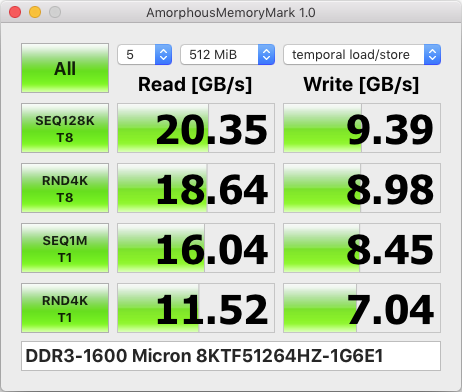- Use all available channels. If you have a Mac with a two-channel memory controller, use at least two memory modules so that two channels actually get utilized. Wikipedia: Multi-channel memory architecture.
- Use the fastest supported memory clock modules. If you have memory modules that are lower clock speed than Apple officially supports, you definitely want to replace your memory modules with the ones that are at officially supported memory clock. Some Mac models may support higher than the officially supported memory clock speed*. I use EveryMac.com to find the officially supported memory clock speed and size. For example, EveryMac.com: DDR3-1333 for MacBookPro8,2 (Late 2011).
- Use low CL (CAS Latency) memory modules. Tom's Hardware: The lower the CAS latency, the better.
How many channels does my Mac have?
- All Intel Core i3/i5/i7/i9 Macs have two channels. iMac, Mac mini, MacBook, MacBook Air, and MacBook Pro. Older Macs (Core 2 Duo, Core Duo, etc.) didn't have the multi-channel memory architecture, I assume.
- MacPro7,1 (2019) : six channels
- MacPro6,1 (2013) : four channels
- MacPro5,1 (2010/2012) : three channels per processor
- MacPro4,1 (2009) : three channels per processor
- MacPro3,1 (2008) : one channel? Memory Installation Manual
- MacPro2,1/1,1 (2006/2007) : one channel? Mac Pro Memory Installation Instructions
- iMacPro1,1 (2017) : four channels
The Definitive Classic Mac Pro (2006-2012) Upgrade Guide
OWC Memory
Crucial Memory
DDR-1600 4GB x 1 on Macmini5,1 (using one channel. 11.16 GB/s):

DDR-1600 4GB x 2 on Macmini5,1 (using two channels. 20.35 GB/s):