
 |
| Home | Web Store | About Us | Help |
| How to activate your serial number without the Internet connection |
|
If you have the Internect connection on the computer you are going to use our shareware, you just need to purchase the serial number in the built-in store in the application or enter your name and serial number you purchased at our web store in order to register the application. But if you don't have the Internet connection on the computer you are going to use our shareware or your Internet service provider's security features such as firewall are not compatible with our registration process, you need to use the manual activation in order to register the application. |
|
You will need a computer with the Internet connection to use a web browser in order to obtain an Activation Key to register the application. First, launch an unregisterd application, and choose the "Reigister..." menu item from the application menu by holding down the Option key to open the Registration panel in the manual activation mode. Enter your name and serial number. We recommend that you copy/paste your name and serial number from the order confirmation email in order to avoid mistype. |

|
|
Click the "Activate using a different computer that has web access" radio button. And click the "Next" button. |

|
|
Write down the Installation ID. And click the "Next" button. |
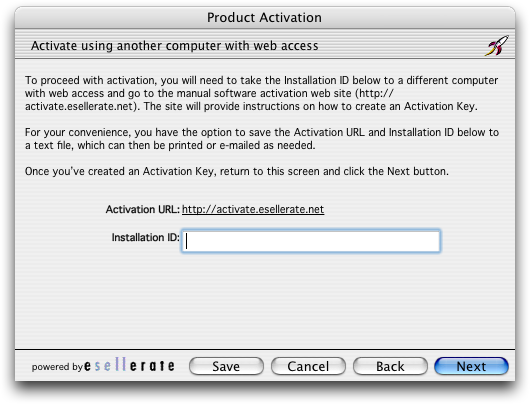
|
|
Open http://activate.esellerate.net/ in a web browser on a computer with the Internet connection and enter the Installation ID. And click the "Submit" button to obtain the Activation Key. |

|
|
Write down the Activation Key. |

|
|
Enter the Activation Key, and click the "Activate" button. |
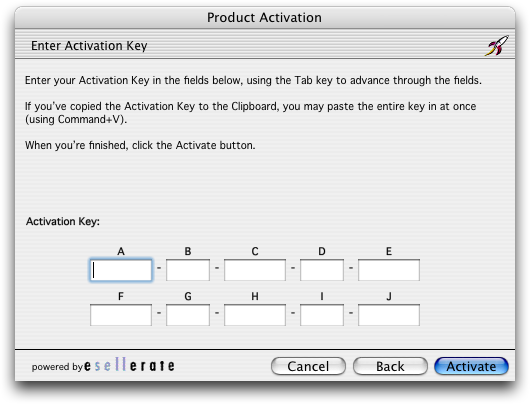
|
|
Copyright © 2006 Katsura Shareware. All rights reserved. |