

Sirds 2.4
Buy and Download
|
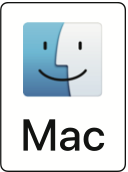 |
|
Sirds lets you create Single Image Random Dot Stereogram (SIRDS) and Single Image Stereogram (SIS) images.
SIRDS or SIS is an autostereogram which does not require any equipment to view a three-dimensional scene. * Stereogram algorithm licensed from W.A. Steer. Visit www.techmind.org for technical details. Free Sample depth map and pattern images: Download (4.8MB) Visit Forum for more samples. Instructions:
|
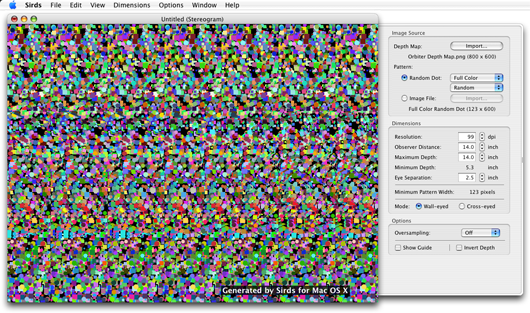
Sirds screenshot

Download (115MB) |

Download (190MB) |

Download (158MB) |

Download (146MB) |

Download (17MB) |

Download (15MB) |
Animated wall-eyed stereogram samples. Click the depth map image above to open YouTube, and play. Visit Forum for more samples.
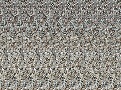
|

|

|

|
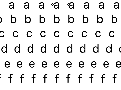
|

|
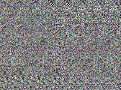
|
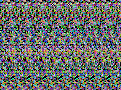
|
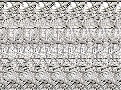
|

|

|

|

|

|

|

|
Sample wall-eyed stereograms created by Sirds for macOS
Copyright © 2015-2026 Katsura Shareware. All rights reserved.
